So, in case, your mapping looks like this, and you need many more functoids of that kind...
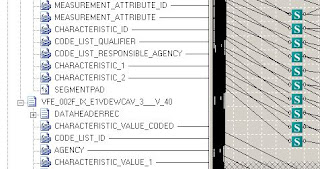
1) Open the transformation in some text editor.
2) Save the code of a new created functoid, for example:
<functoid functoidid="236" x-cell="59" y-cell="60" fid="317" name="Logical String" label=""><input-parameters></functoid>
3) Paste the code to a new file and put tabs into each line so that the code looks like this:
<functoid functoidid="[tab]236[tab]" x-cell="59" y-cell="[tab]60[tab]" fid="317" name="Logical String" label=""><input-parameters></functoid>
4) Now, copy the content to Excel and copy the lines so that the number, which should be pasted to extra columns, are increased-
5) Copy the content to a text editor, delete the tabs again and paste the code into the transformation file.
Ops! You should take care that the text editor that opens the BTM file externally doesn't change the unicode of the file.
No comments:
Post a Comment